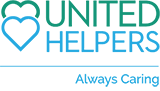Important information
Important! Be sure to use your 911 addresses for work and personal references. Please do not write “SEE RESUME” anywhere on the application as we need all the physical information on our application. After filling out the application remember to electronically sign by checking the provided box as indicated at the end of the application under the signature line.
Put your best foot forward
When completing the application, please ensure that all areas and sections with a red asterisk are completed or you will not be able to submit the application. In the event that you forget a field, the system will prompt you by notifying the areas to be completed and highlights the area in red.
If your application has been completed correctly and you press the submit button and receive no errors your application has been accepted and you will receive a confirmation notice.
If you have any questions, need assistance or comments contact United Helpers HR Department at (315) 276-6413 or email [email protected]